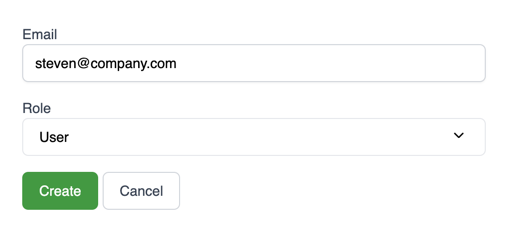Users
Users page shows all users related to Cloud platform. All user edit actions can be done here
Add user
Edit role
Choose user to edit
Click on
 icon behind user role
icon behind user roleChoose new role
Press ✓
Deleting users
Choose user to delete
Press
 button
buttonChoose "Delete"
Reset password
Choose user to reset password for
Press
 button
buttonChoose "Reset password"
01 September 2025