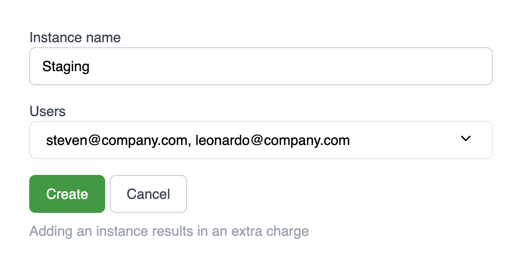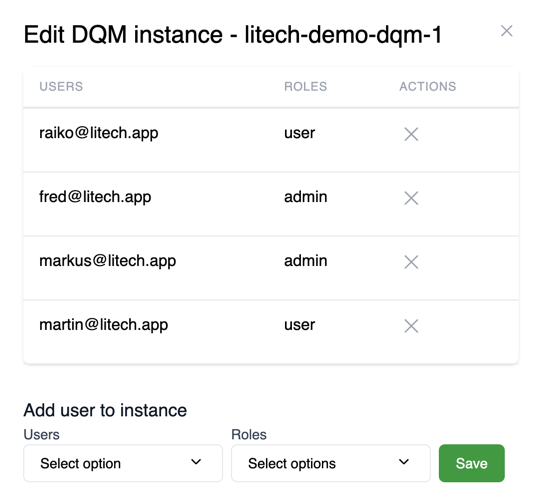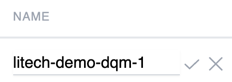Instances
Instances page shows all the instances user has been assigned to. Admin users can edit instances and assign users to instances
Adding an instance
Accessing instance
Choose instance to access
Click on instance link

Instance actions
Starting/Stopping
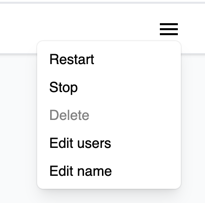
Start - Start a stopped instance
Restart - Restart a running instance
Stop - Stop running instance
Delete instance - Delete a stopped instance with related data
Edit users
Choose instance to edit
Press
 button
buttonChoose "Edit users"
Instance assigned users - All Instance users. Can be removed from here
Users - User to add to instance
Roles - Assigned Application roles for the user (These can be changed from within Application instance and do not correspond to Cloud platform roles)
Press "Save" button
Edit name
01 September 2025