Users & Roles
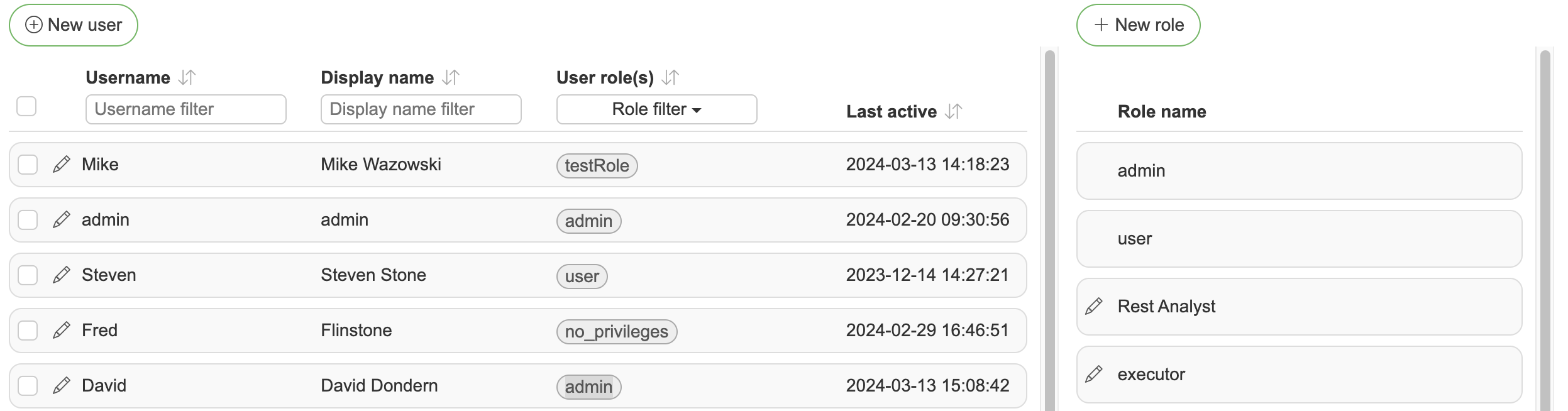
DQM has two predefined roles:
admin - Allows all actions inside DQM and has access to all data sources. Admin users can modify all DQM settings
user - Allows all default actions inside DQM and has access to all data sources
Adding a custom role
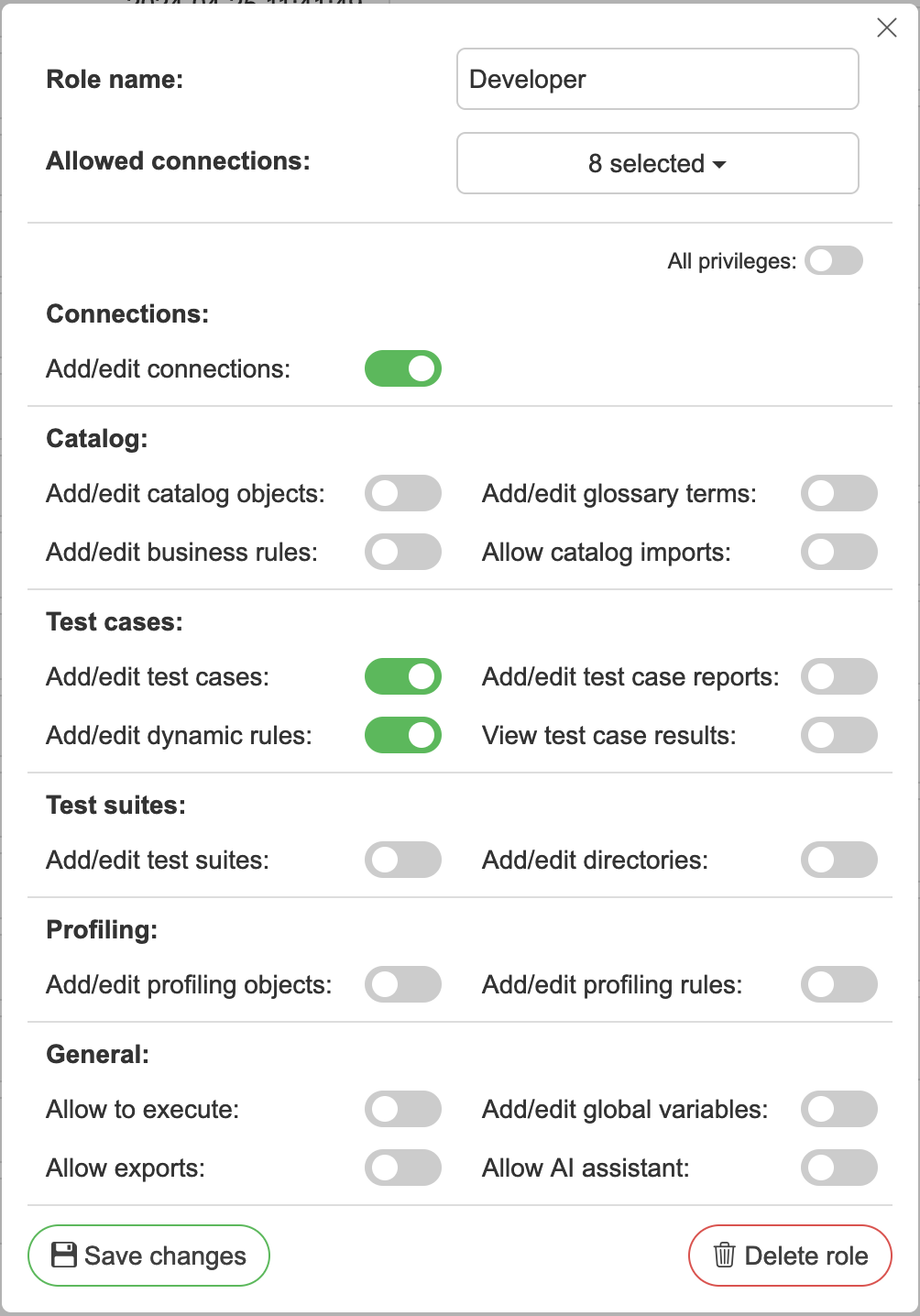
Role name - Identifier role name
Allowed connections - Allowed data sources for given role
Read-only - Defines given role as read-only, which will be assigned to license read-only users
Privileges - Access to specific functionalities of DQM. You can also use "All privileges" slider to enable all DQM functionalities or disable specific pages for selected role.
Adding a read-only role
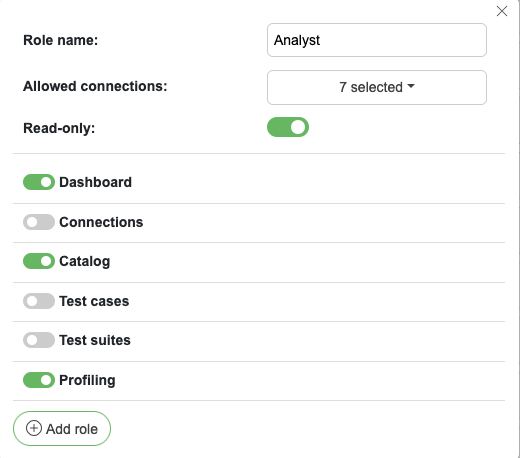
For read-only users you can choose specific pages they have access to.
Adding a new user
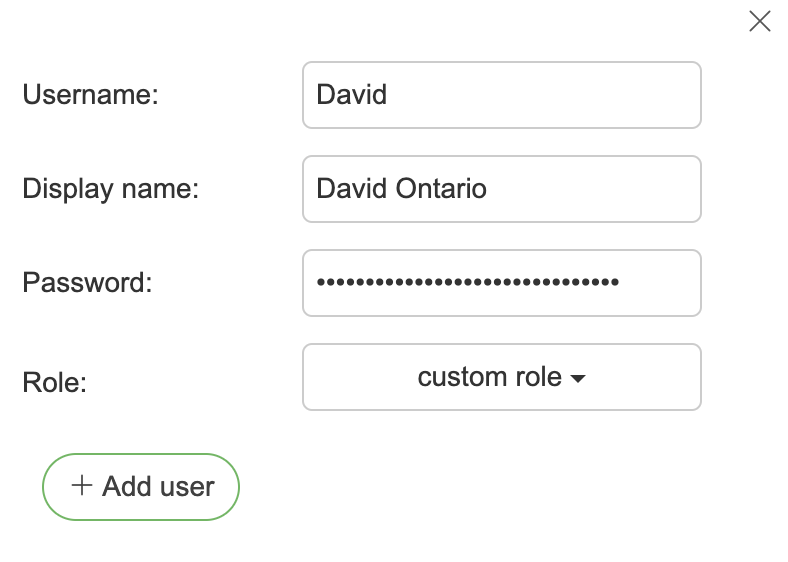
Username - Username identifier
Display name - Display name which will be displayed throughout DQM
Email - User email address used for alerts
Password - User password (Password must be between 12 - 72 characters. We recommend using a mix of words, numbers and symbols). For OAuth/LDAP/AD users no password is needed. If these users will be assigned a password, they can access with both OAuth/LDAP/AD authentication and local user.
Role - Role determines what the user can do in DQM based on the privileges and allowed connections assigned to that role.
Recovering admin user
If in some case admin user credentials are forgotten, admin user password can be reset from the application machine. DQM container/JAR file should be rerun with parameter “dqm.recovery.password”
Default actions
Add/edit connections,
Add/edit test cases,
View test case results,
Add/edit test case reports,
Add/edit dynamic rules,
Add/edit test suites,
Add/edit test suite directories,
Add/edit profiling objects,
Add/edit profiling rules,
Add/edit catalog objects,
Add/edit catalog directories,
Add/edit glossary terms,
Add/edit business rules,
Add/edit global variables,
Add/edit custom fields,
Allow to execute,
Allow exports,
Allow catalog imports,
Allow AI assistant,
View dashboard,
View connections page,
View catalog page,
View test cases page,
View test suites page,
View profiling page,