General settings
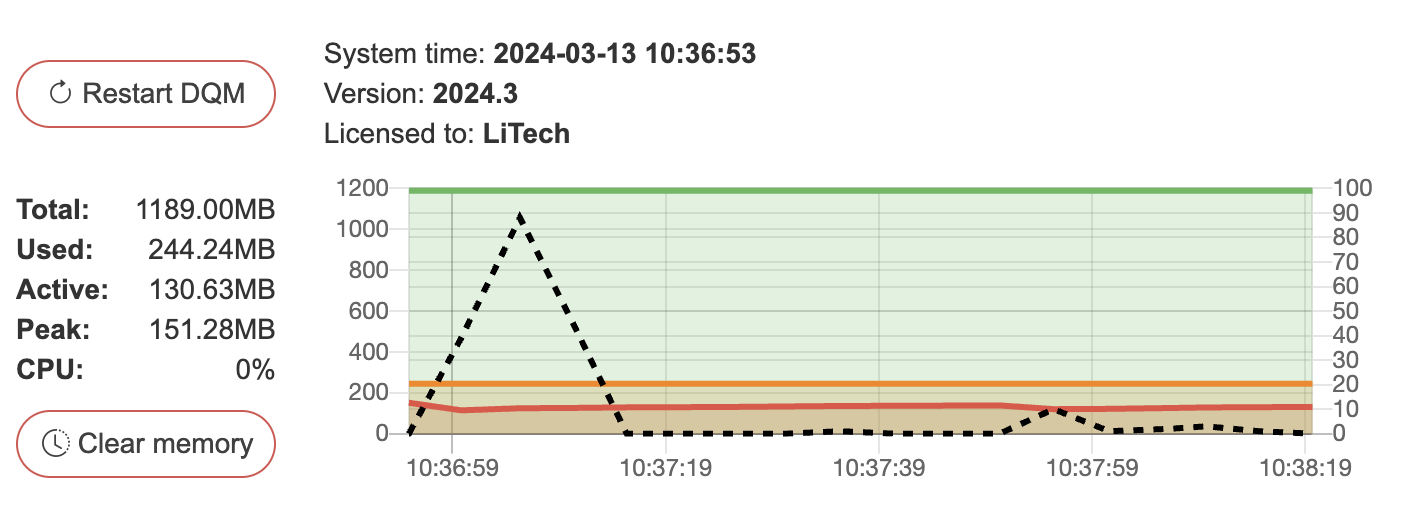
From General settings page you can:
Restart DQM - manual soft restart for DQM
Clear memory – manually clear used memory
From resource usage graph you can see:
red – current used memory
orange – memory occupied
green – total usable memory
black – CPU usage
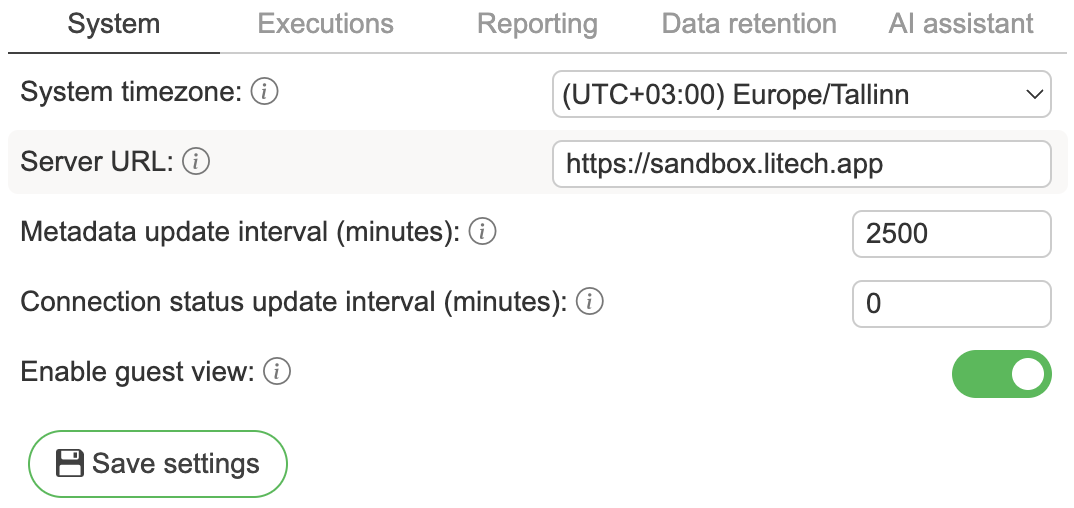
System timezone – timezone used by the application
Server URL – URL that is displayed in HTML reports and alerts
Session max inactive interval (minutes) – Max inactivity period after which user will be logged out
Session max length (minutes) – Max session length for active user after which user will be logged out
Connection status update interval (minutes) – interval of connection check for added connections
Logo – Whitelabel logo to be displayed in top left corner (png, jpg supported)
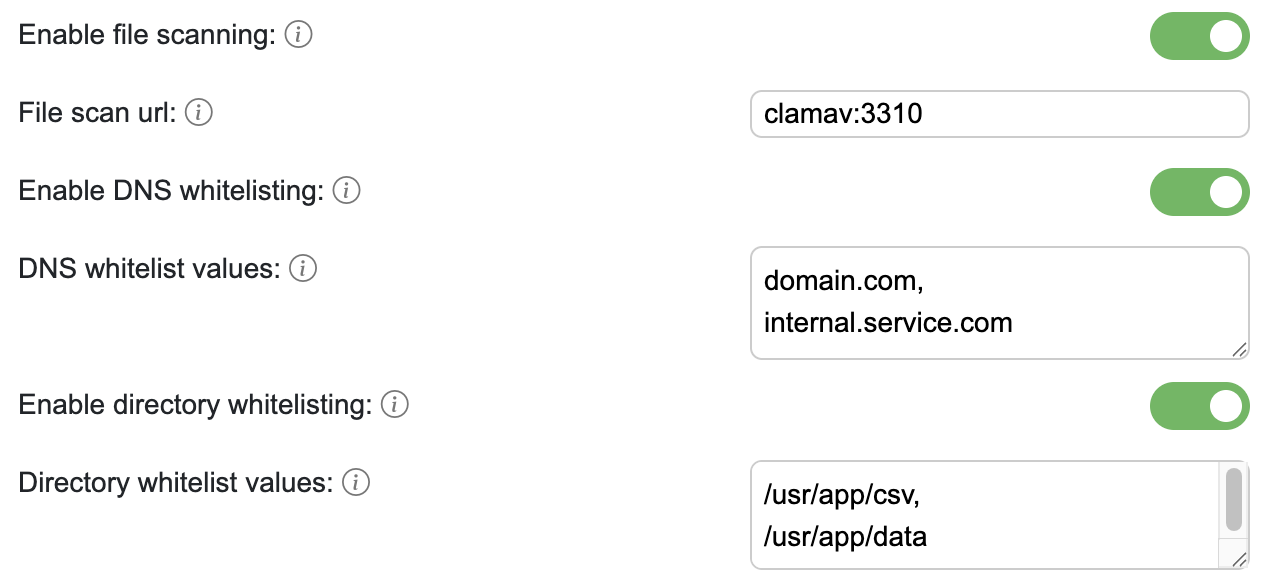
Enable file scanning – if this is enabled, then all uploaded files will be scanned with external clamAV client
File scan url - ClamAV service URL with port
Enable DNS whitelisting – if this is enabled, then all external connections will be validated against DNS whitelist
DNS whitelist values - Comma separated list of DNS values to whitelist. Can be full DNS or just root DNS
Enable directory whitelisting – if this is enabled, then all directory access will be validated against directory whitelist
DNS whitelist values - Comma separated list of directory values to whitelist. Must be absolute path
Logo – Whitelabel logo to be displayed in top left corner (png, jpg supported)
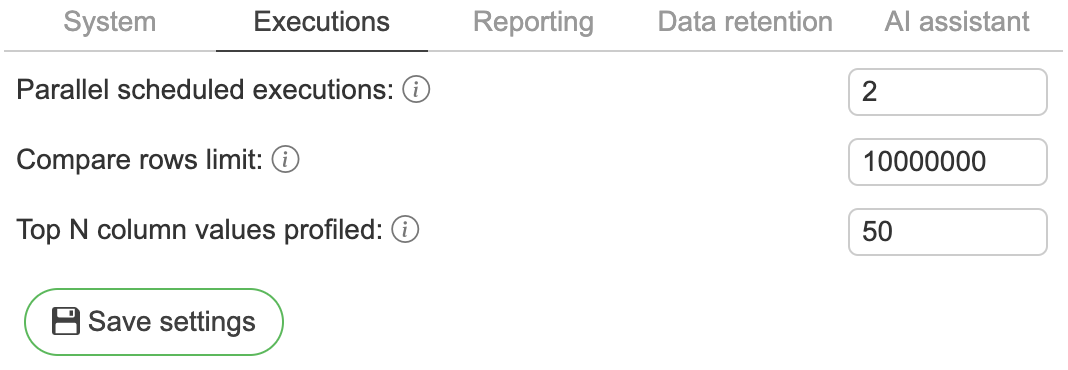
Parallel scheduled execution – Maximum number of scheduled executions in parallel (recommended 2)
Compare rows limit – maximum amount of database rows to be queried in compare test cases. This limit can be set to manage memory performance
Top N column values profiled – count of values that can be profiled for columns
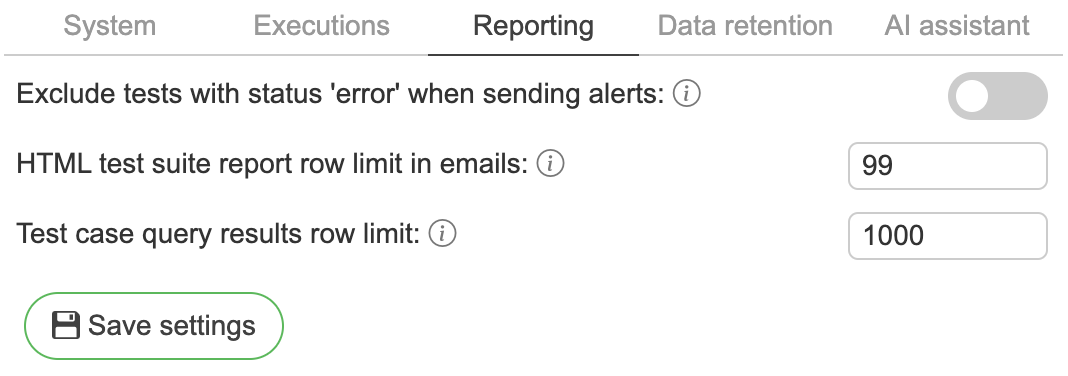
Exclude tests with status ‘error’ when sending alerts – Test cases with database error results are excluded when calculating test suite results to send alerts
HTML attachment in emails – Full HTML reports will be included within the email
HTML test suite report row limit in email content – Maximum number of detailed test rows included in email content (recommended 100)
Test case query result row limit – number of test case failed results saved into CSV file (recommended 1000)
Test suite HTML report results row limit – sample results displayed for a failed test case in test suite HTMLreport (recommended 10)
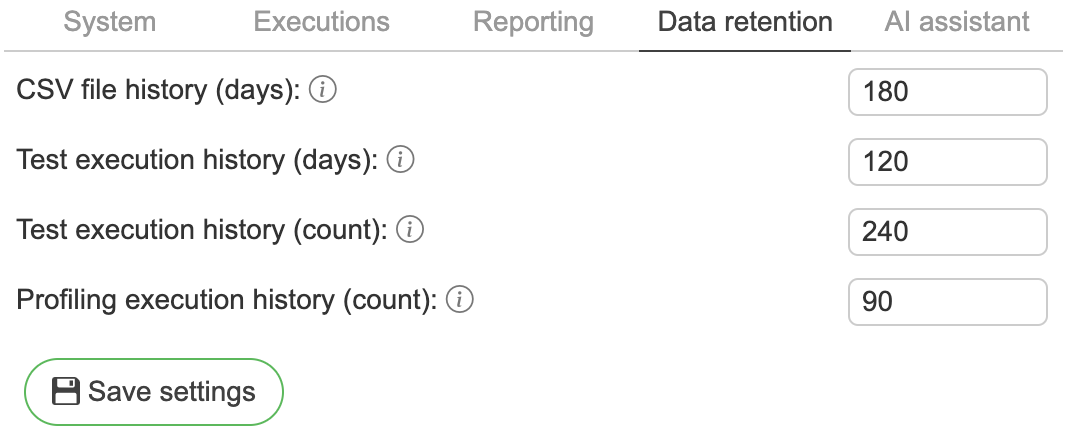
CSV file history (days) – Test case CSV result files kept in local file system (recommended 29)
Test execution history (days) – Test case execution history data retention in days (recommended 60)
Test execution history (count) – Test case execution history data retention in count of executions (recommended 120)
Profiling execution history (count) – Profiling execution history data retention in count of executions (recommended 60)
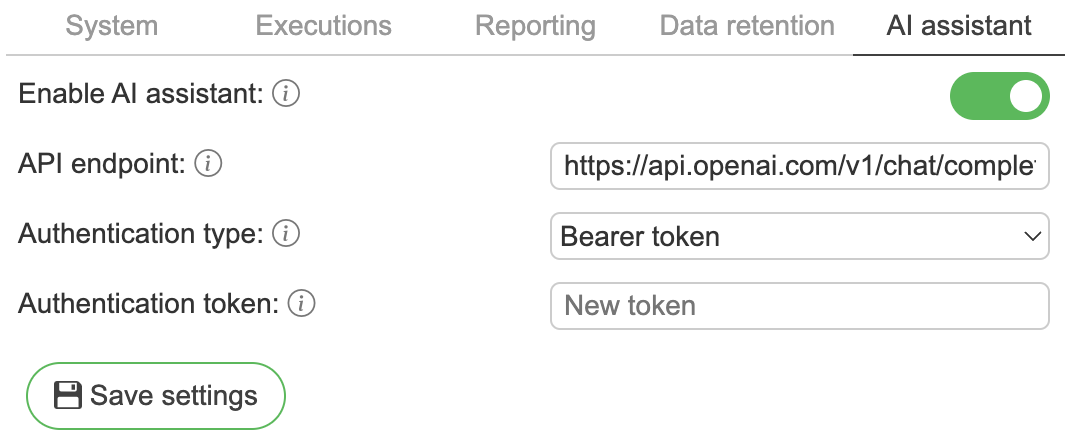
Enable AI assistant – Whether AI assistant will be accessible.
API type - OpenAI, Ollama, or Azure OpenAI.
API endpoint – AI assistant API endpoint. Local models are supported as well if you have them made available via an API. Example endpoint configurations (can vary depending on how your IT department makes the services accessible):
OpenAI -
https://api.openai.com/v1Ollama -
https://your-ollama-host:11434Azure OpenAI -
https://xxx.cognitiveservices.azure.com
Model name – Name of the model that is available through the API endpoint. The model has to support structured outputs via json mode. For local models, it is not suggested to use models below 7B params, the more the better.
Authentication type – API authentication type, api key or none.
Authentication token – Api key value.
Include profiling values - Include profiling values of columns in the prompts.
Request character limit – Requests containing more characters over this limit won't be sent to the model. Selected table context counts towards that limit.
Test saved configuration - Tests the connection using currently saved configuration and a test prompt.